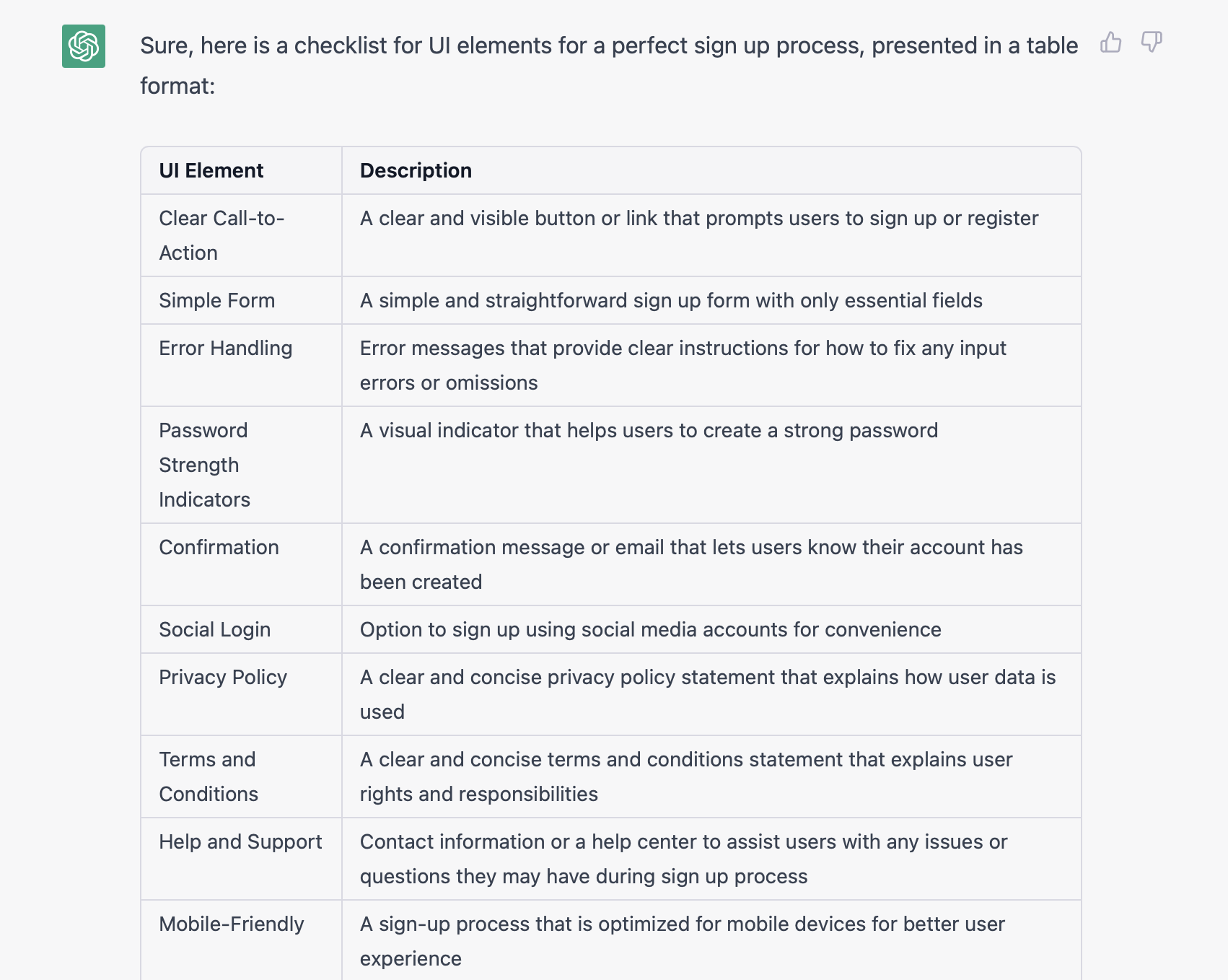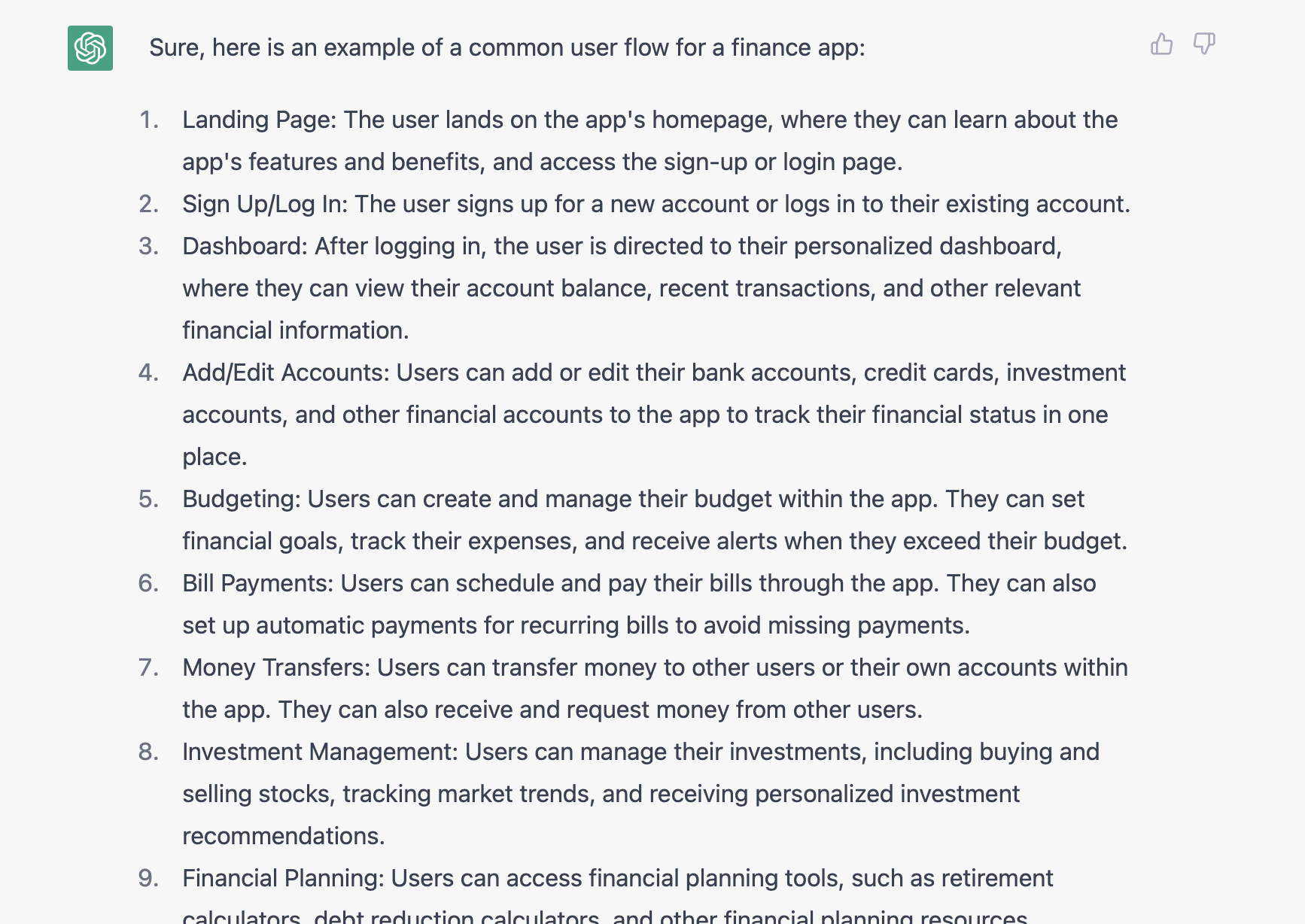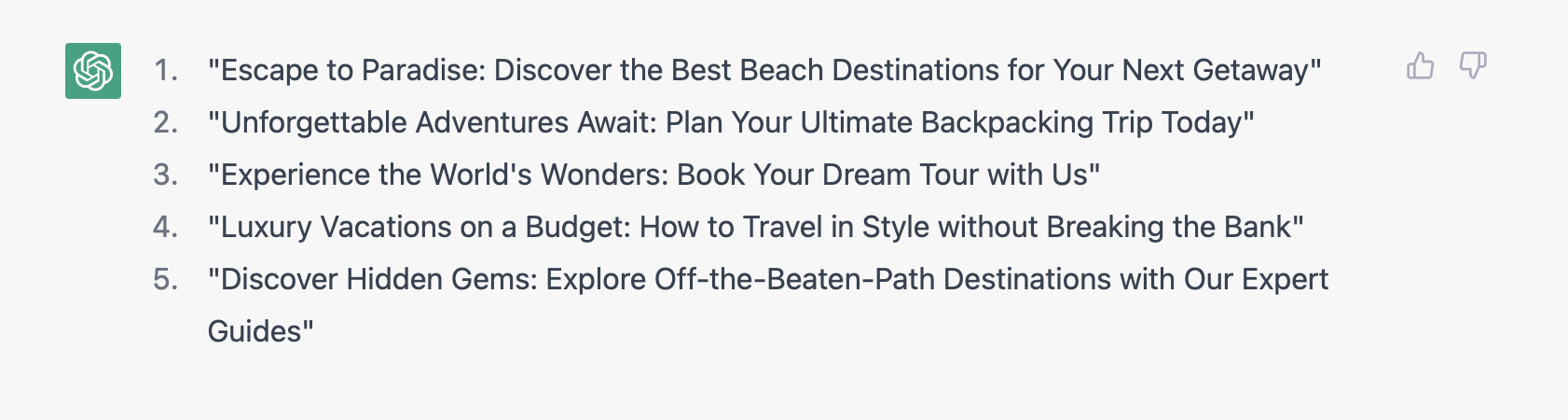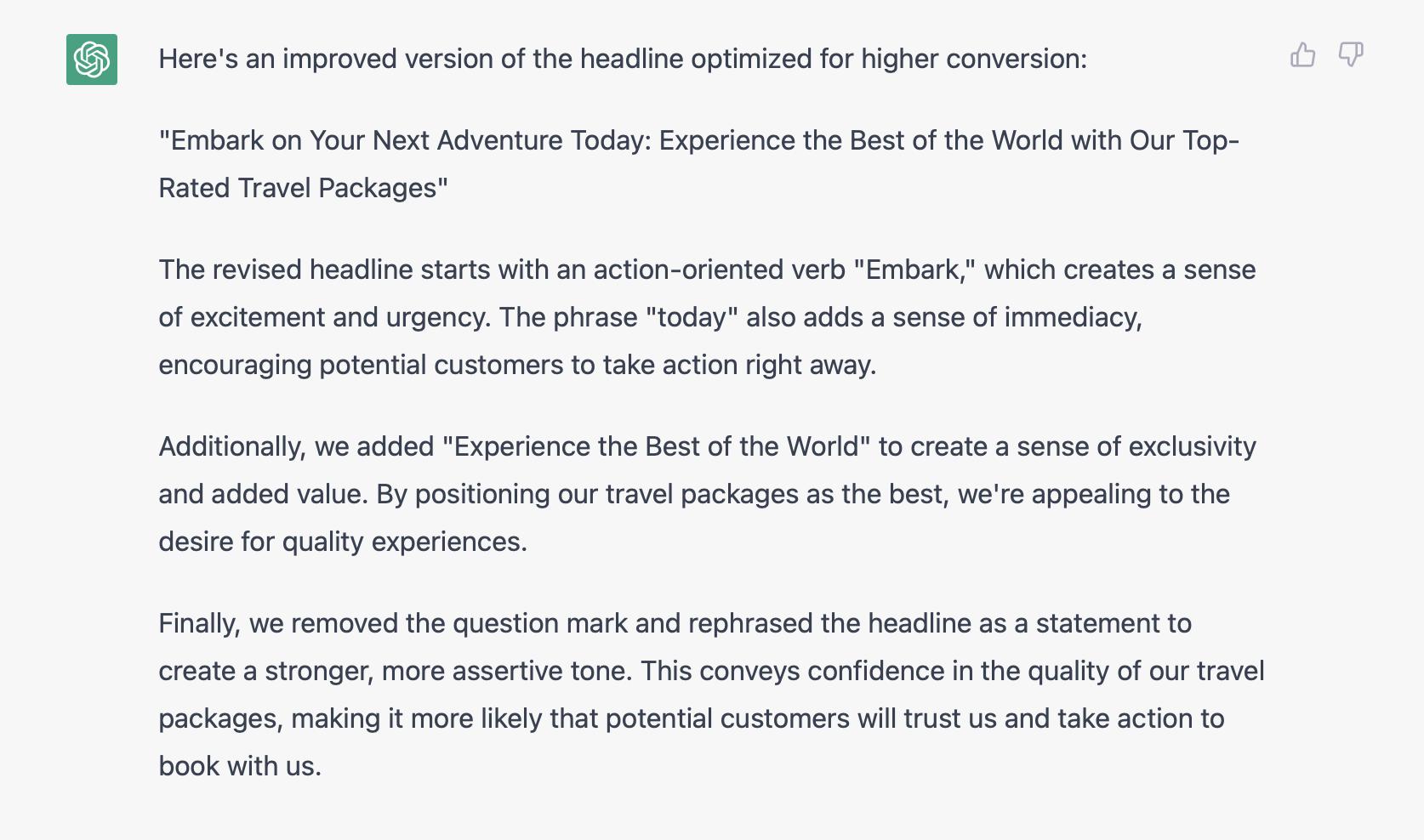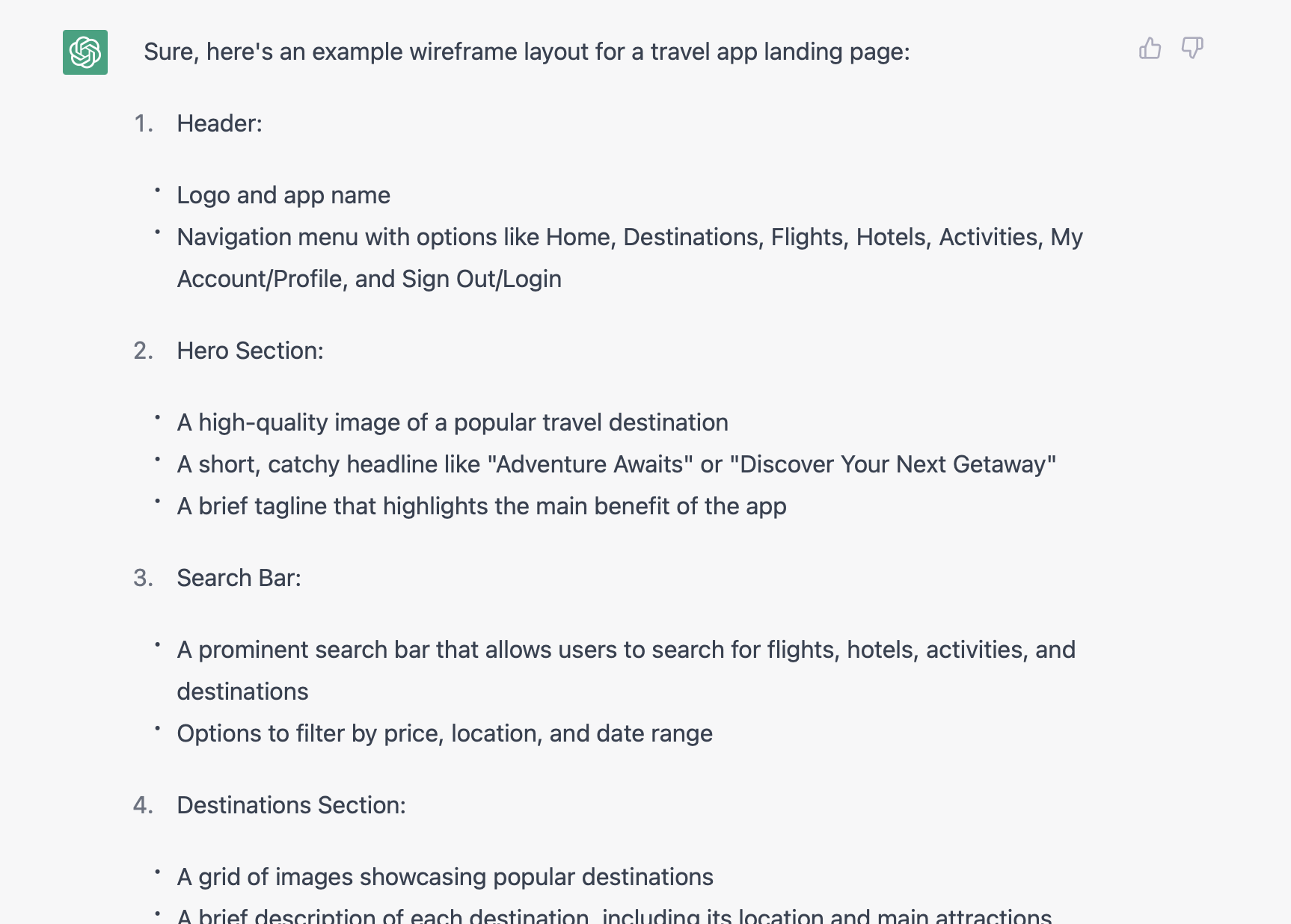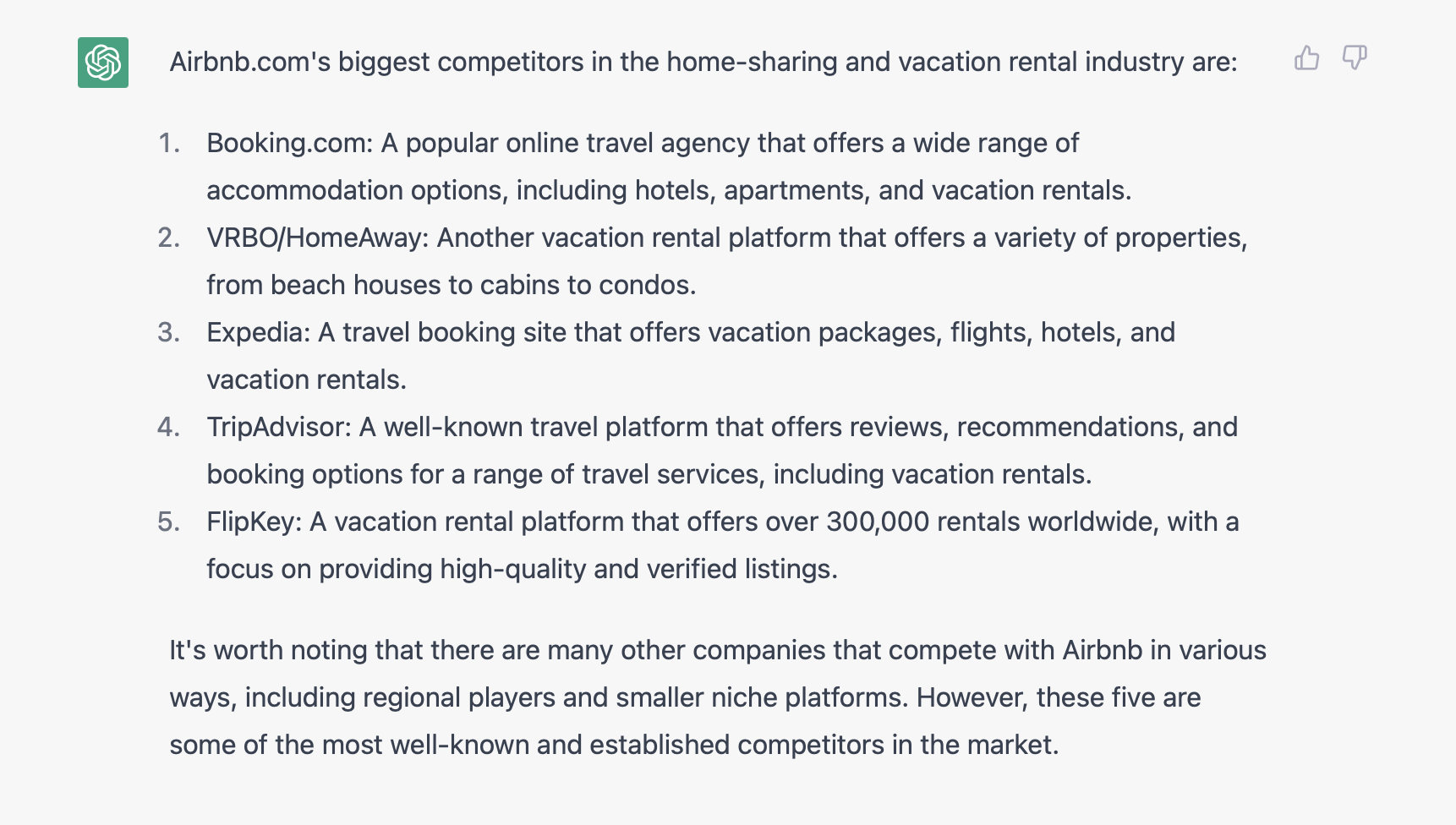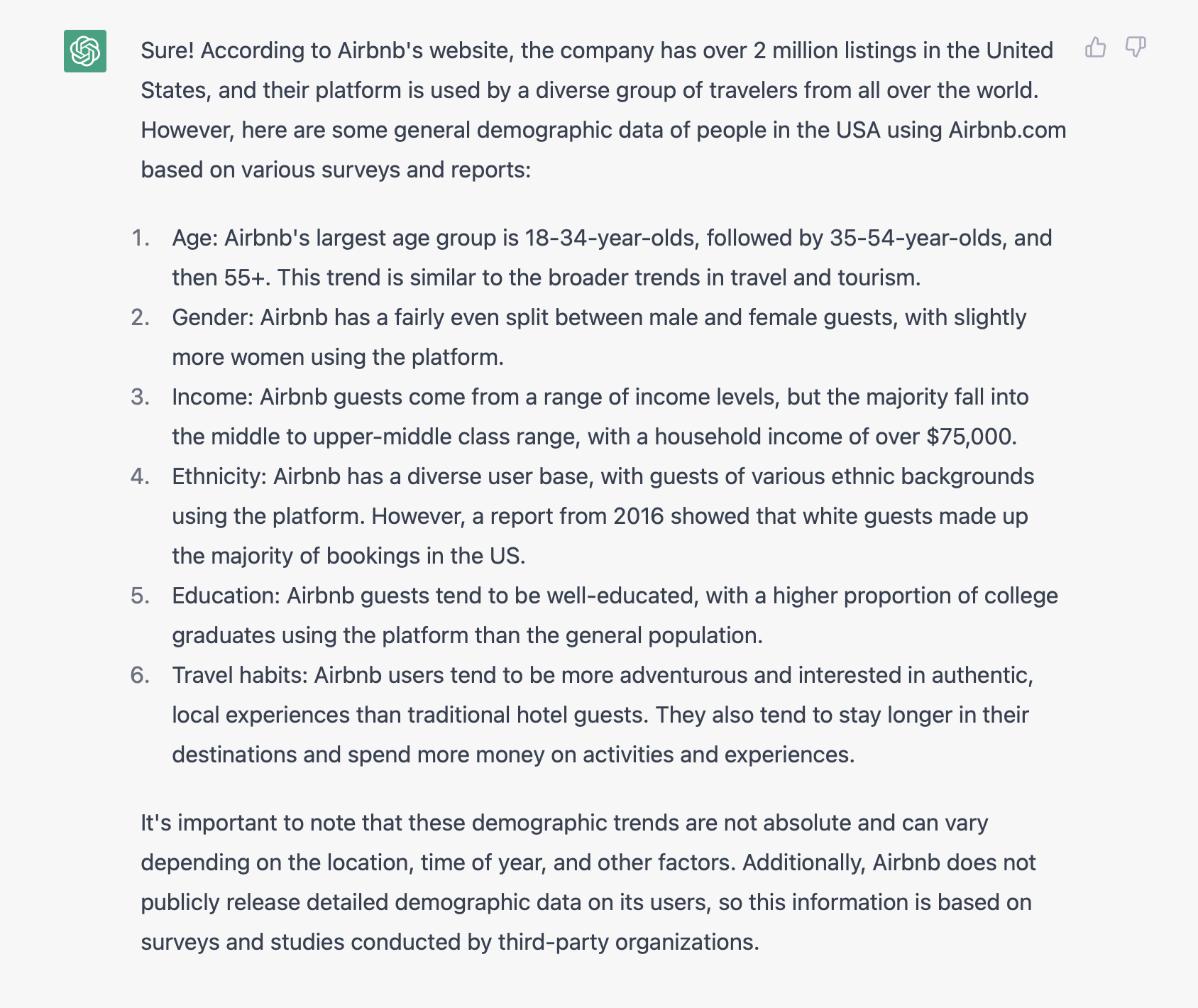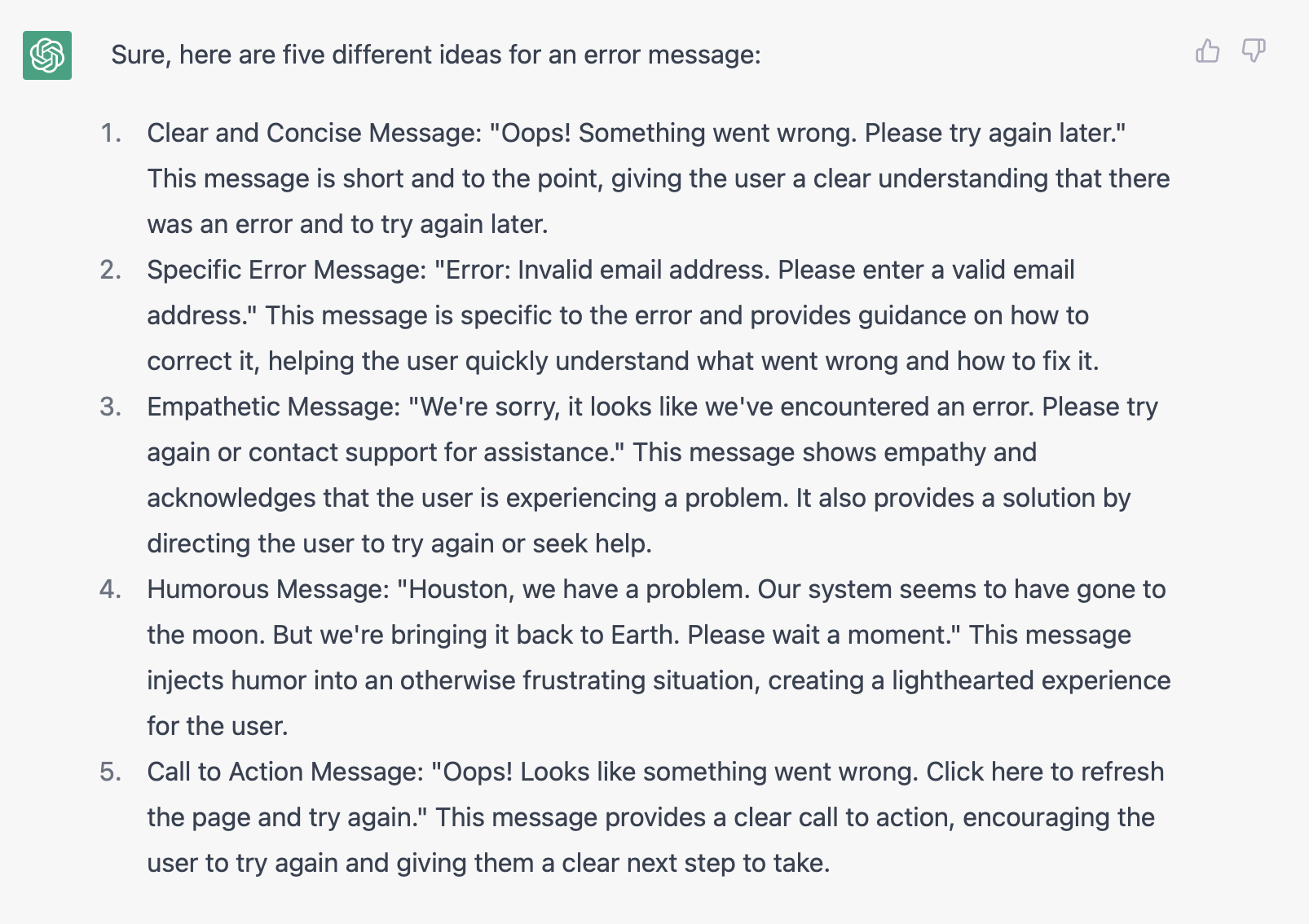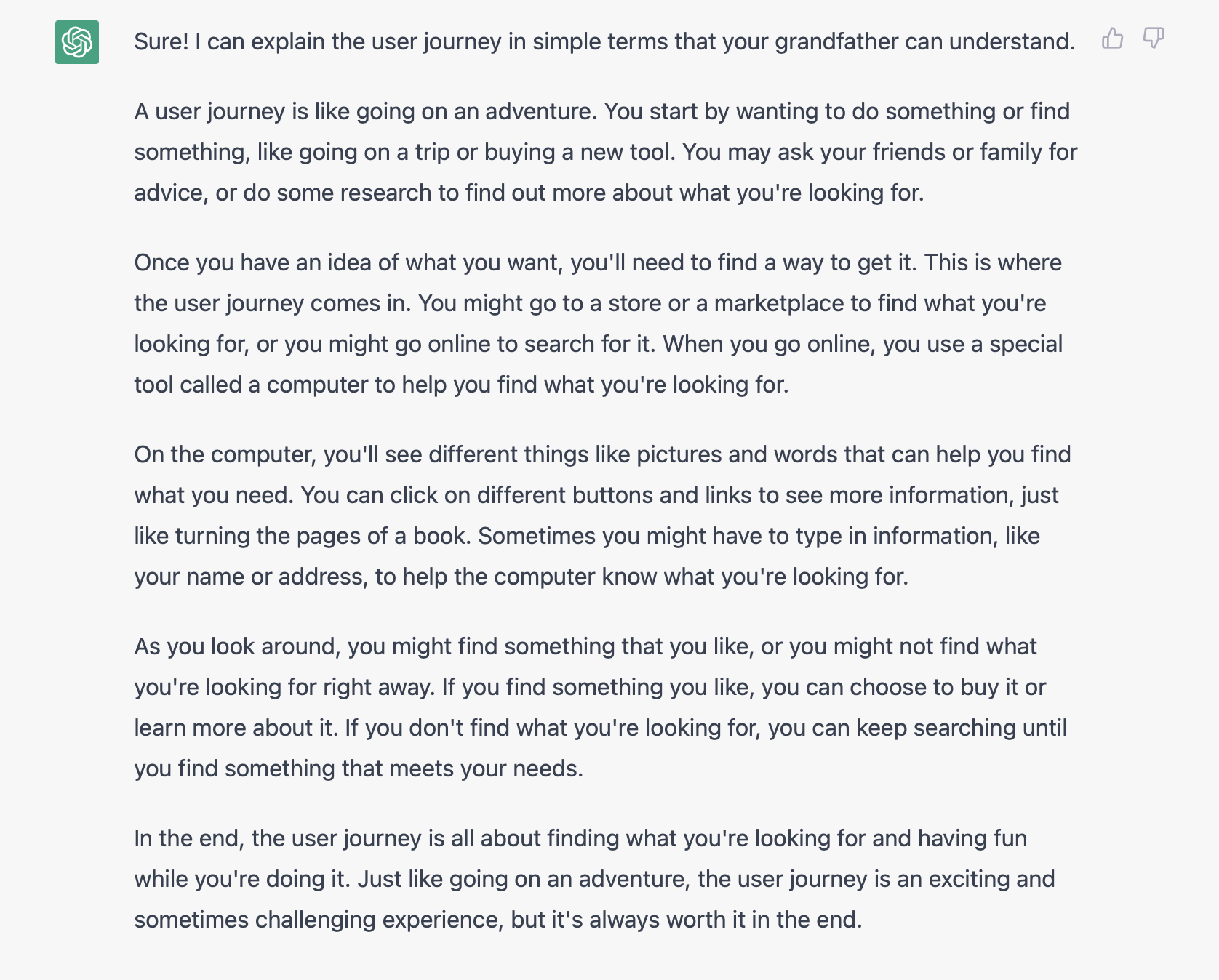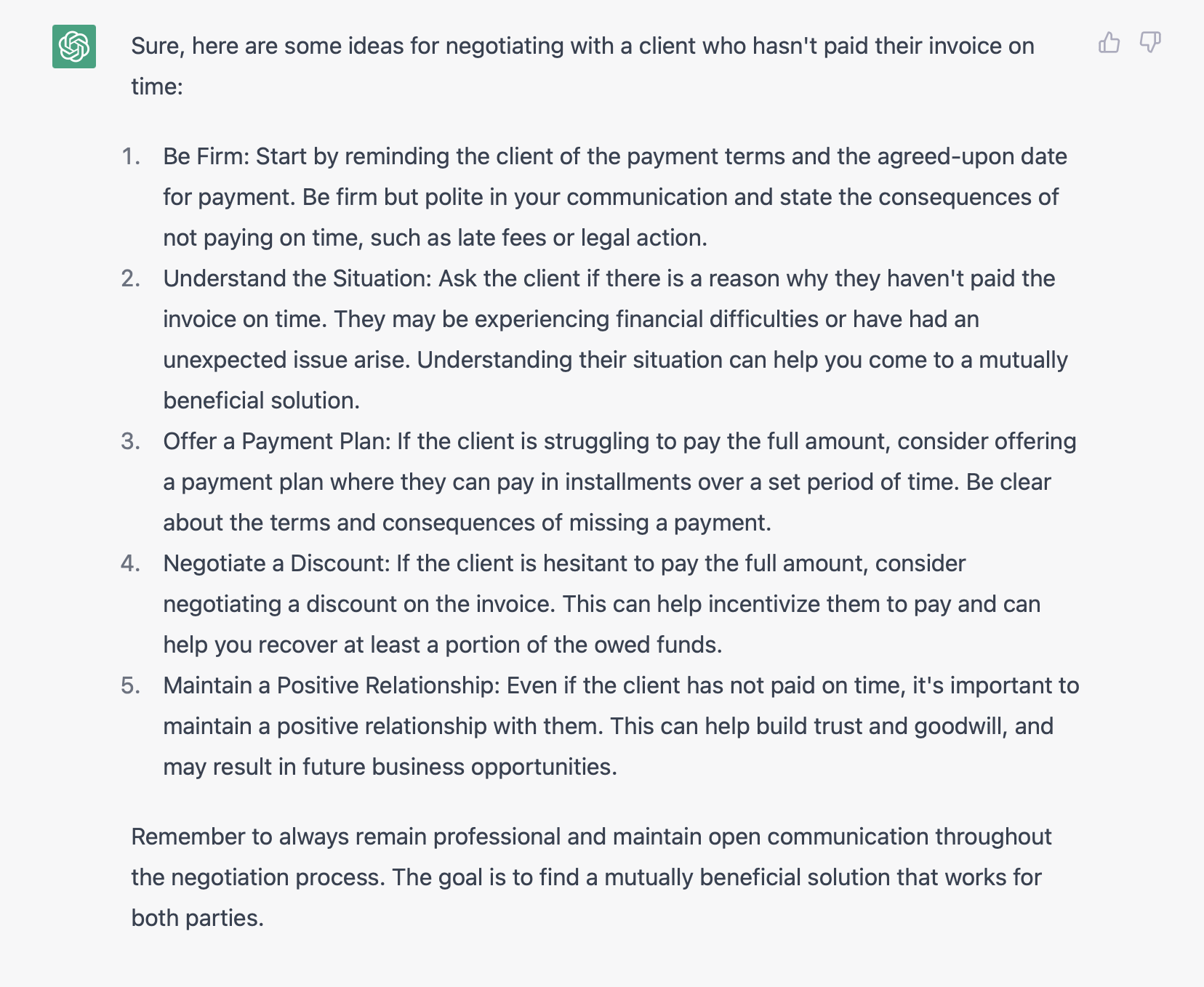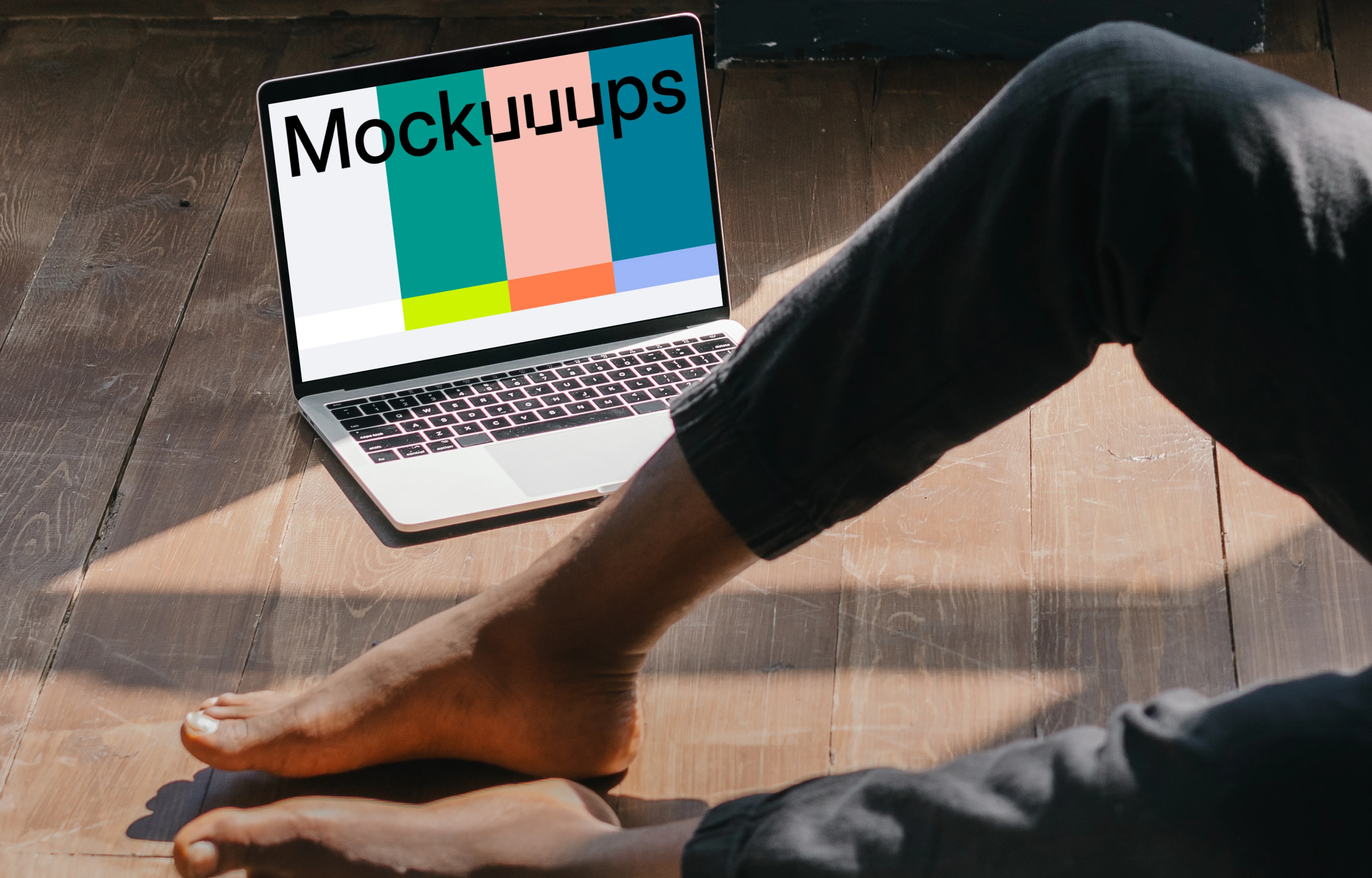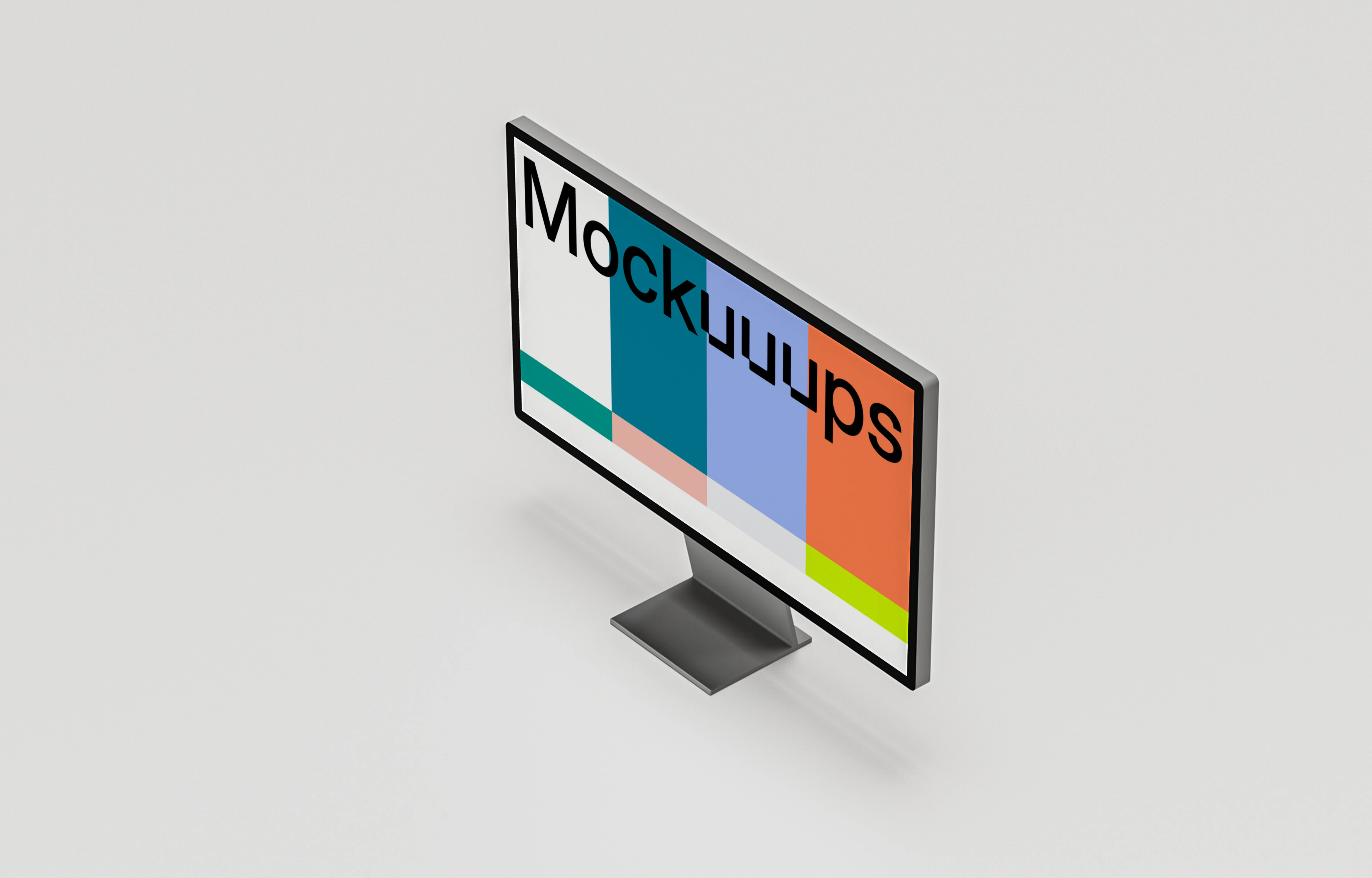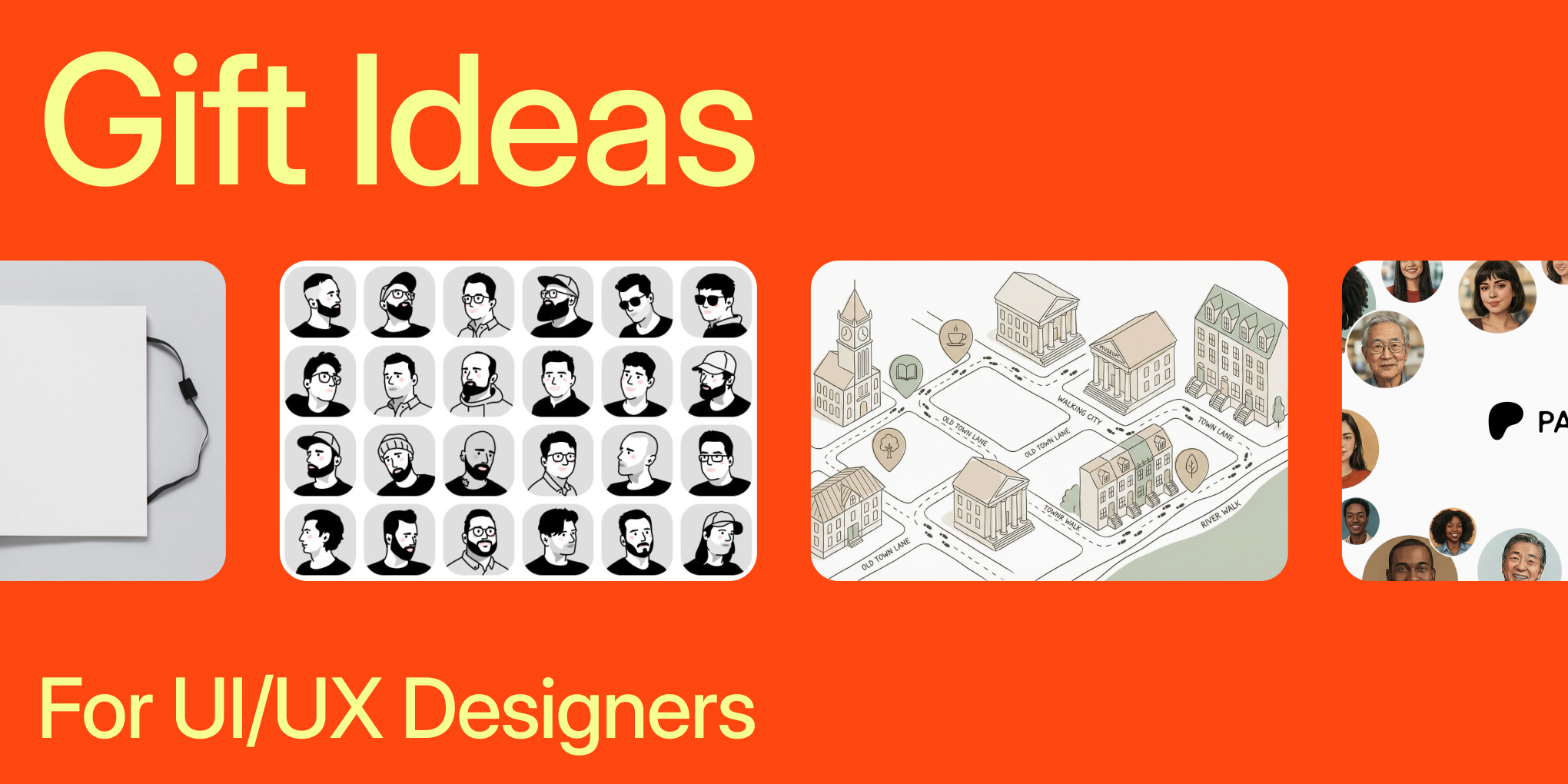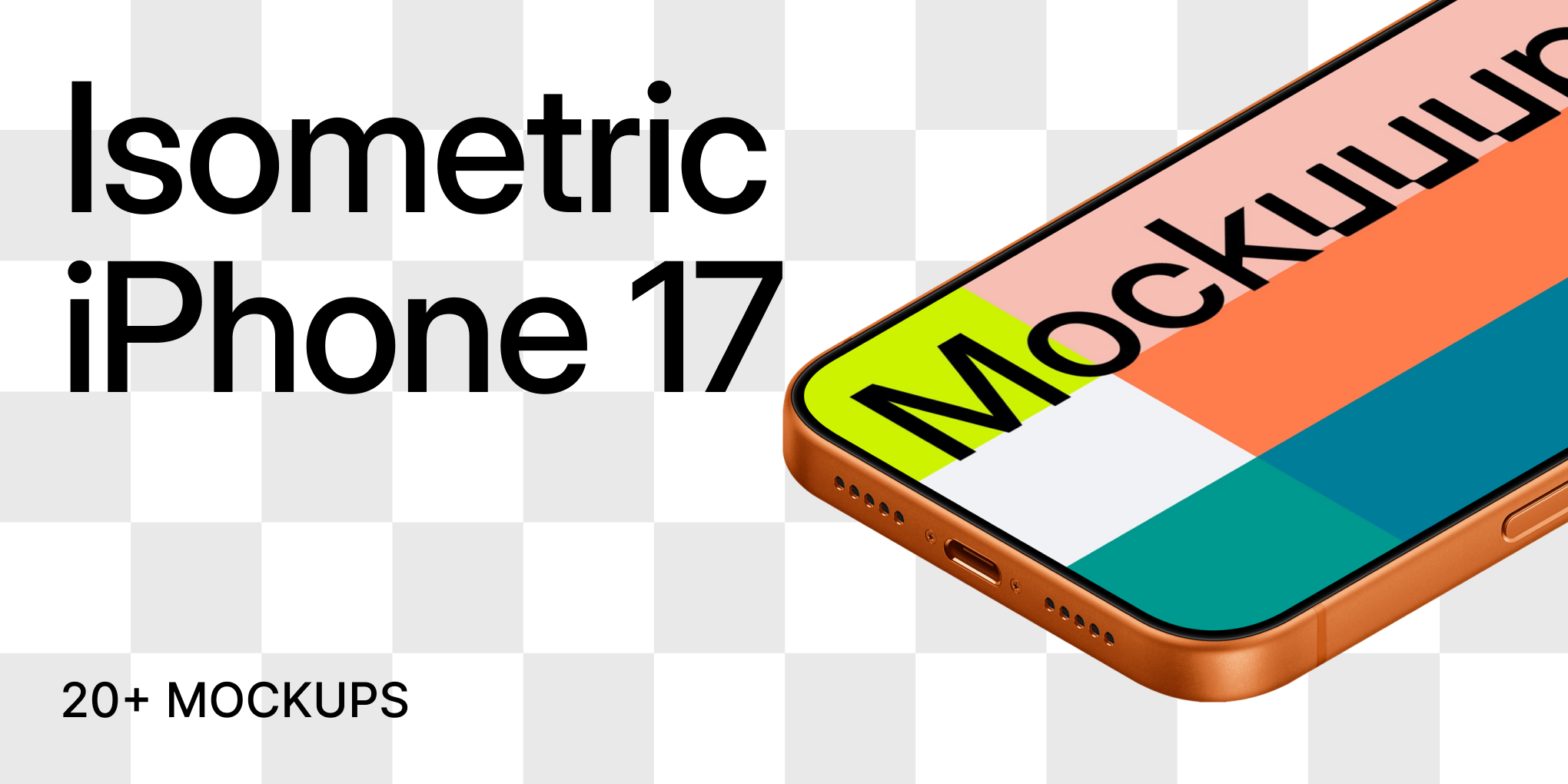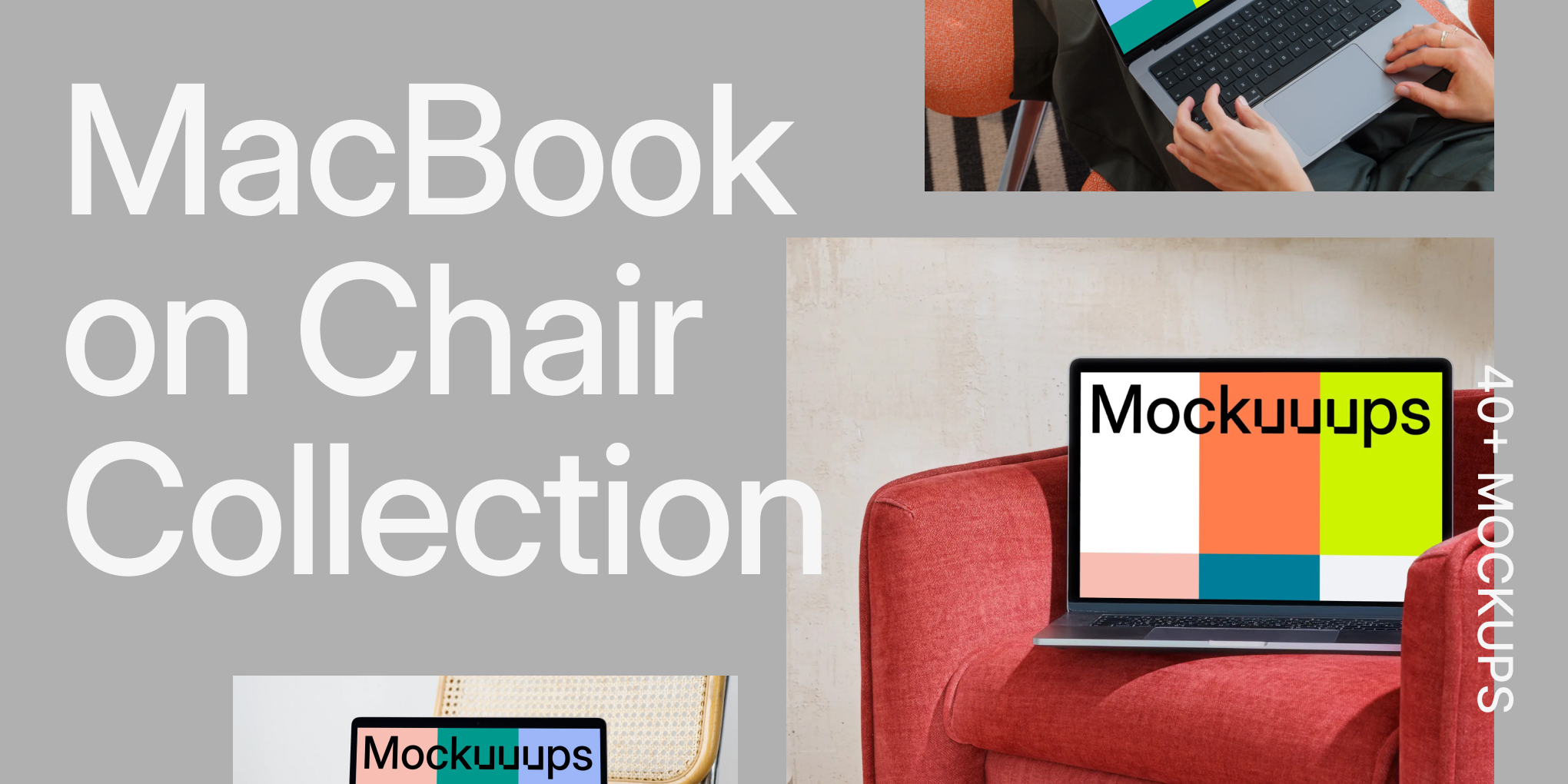10+ Best ChatGPT prompts for UI/UX designers
- Tips & Tricks,
- 6 minutes to read
Discover how to integrate ChatGPT, an AI language model, into your UI/UX design workflow with our step-by-step guide and real-world examples. Enhance your design process today!
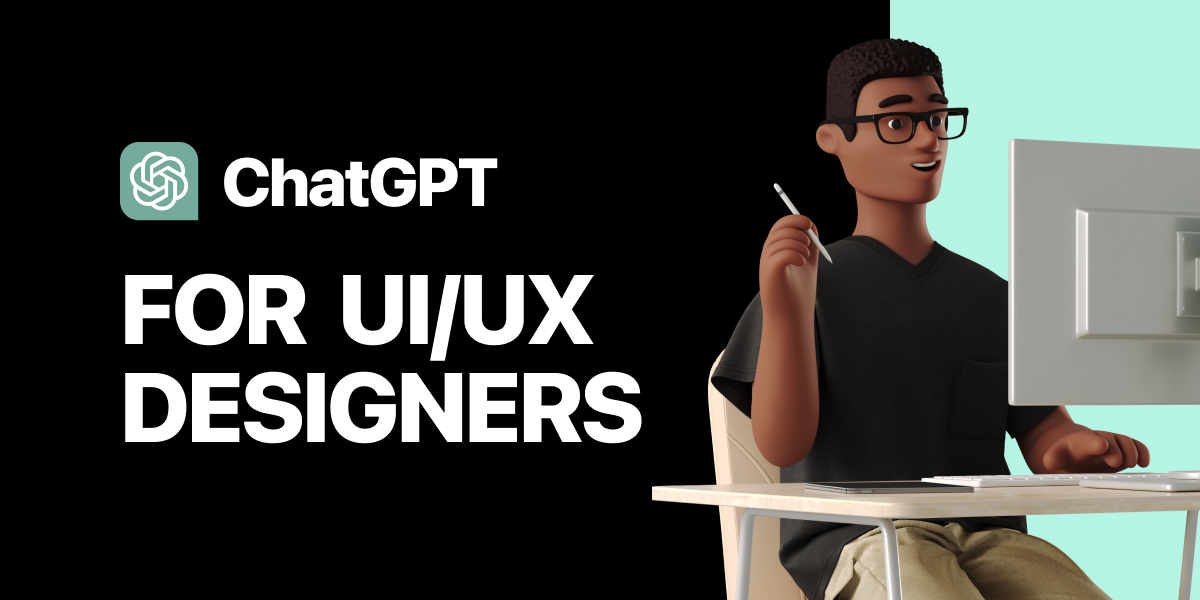
How to use ChatGPT in UI/UX design?
ChatGPT is a powerful artificial intelligence language model that is designed to understand and respond to human language. In the context of UI/UX design, ChatGPT can be a useful tool for designers to understand how users might interact with their products or services.
So it's perfect for anyone who wants to learn how to use Chat GPT in UI/UX design, and improve their skills as a designer. In this article, I'll show you some ways you can use ChatGPT to help your designs come alive!
How can UI/UX designers use ChatGPT?
You are an expert in your field. You know what you're doing and you have a good idea of how things should be done. But sometimes, it can take too much time and effort to get the results you want.
That's where AI-assisted design comes in. It can help designers simplify their workflow, save time and money on projects, get better results faster than ever before -- all while making them feel like they're working with a partner rather than against one! We've got all the basics covered here so that by the end of it all, you'll have a solid understanding of what AI-assisted design is and how it works.
Best ChatGPT Prompts for UI/UX Design
1. Checklist for UI design
Ensure your UI design is top-notch with AI-generated checklist. From color choices to button placement, our checklist covers all aspects of UI design to ensure a polished and effective product. By utilizing our checklist, you can save time and create a design that not only looks great but also engages your users and achieves your goals.
Prompt: Create a checklist for UI elements for a perfect [screen/feature] in a table
2. Get ideas about user flows
AI can suggest ways to optimize your website or app's user flow. From identifying pain points to creating seamless transitions between pages, our AI can help you create a user-friendly and engaging digital experience that keeps your audience coming back for more.
Prompt: Can you create most common user flow for a [app type]?
3. Generate copy for a website or section
Whether you need copy for a website or a specific section, let AI help generate compelling content that engages your audience. With advanced language generation technology, you can get customized copy for your brand that communicates your message effectively. From product descriptions to landing pages, our AI can assist with creating content that resonates with your target audience and achieves your goals.
Prompt: Write 5 ideas of high-conversion headline/paragraph for a [product segment] landing page
4. Optimize existing copy
Maximize your writing's potential with AI-powered optimization. Elevate your content and boost conversions effortlessly.
Prompt: Improve writing and optimize for higher conversion: [include a copy here]
5. Get ideas for page layout or wireframe
Whether you're aiming for a minimalist approach or a more complex design, analyzing popular design trends and user behavior can suggest different layout and wireframe options that align with your brand and user needs. By utilizing these ideas, you can save time and create a polished and effective design that meets your goals.
Prompt: Suggest a wireframe layout for travel app or how should a travel landing page look?
6. Competitor analysis
Once a time-consuming task, now completed within seconds. Our discovery of this powerful capability has been put to the test with even obscure companies, yielding impressive results.
Prompt: Who are Airbnb.com’s 5 biggest competitors?
7. Get real data for design research
In the past, gathering data for design research could be a real pain, even with Google's help. But now, with ChatGPT, you can save a ton of time and effort. With just a few clicks, ChatGPT can search through multiple sources and generate results in just seconds.
Prompt: Share demographic data of people in the USA using Airbnb.com
8. ChatGPT as an UX writer
With the help of AI, UX writers can utilize advanced language generation technology to assist with various aspects of their work. AI can suggest optimized wording for buttons, help to identify confusing or unclear language, and provide ideas for improving the overall user experience. By utilizing AI assistance, UX writers can save time, improve consistency, and create a more effective user experience.
Prompt: You’re an UX writer. Generate 5 ideas for an error message.
9. Explain design terms to non-tech people
In certain cases, it may be necessary to clarify technical terms to a client. While team members are typically well-versed in industry jargon, there may be instances where it's necessary to simplify the terminology further for a non-technical audience.
Prompt: How would you describe user journey to my grandfather that doesn't know what is a website or a computer?
10. Communicate with a difficult client
In situations where you need to communicate with a challenging client, ChatGPT can be a valuable tool to help achieve a better outcome. With its ability to generate language that is clear and concise, ChatGPT can assist in crafting messages that are professional and empathetic, helping to ease any tensions that may arise during communication.
Prompt: Get ideas for negotiating with a client who hasn't paid their invoice on time
Final thoughts and recommendations
ChatGPT is a powerful tool that can assist UI/UX designers in various aspects of their work. With ChatGPT prompts specifically tailored for UI/UX designers, users can generate ideas and improve their design workflows.
By using ChatGPT prompts, UI/UX designers can streamline their design process and come up with new and innovative ideas. Whether it's creating a wireframe, improving the user experience, or designing a landing page, ChatGPT can provide insights and suggestions that can enhance the overall design. Additionally, check out this article on the 10+ Best Figma AI Plugins for UI/UX designers to take your Figma designs to the next level.
In conclusion, ChatGPT prompts for UI/UX designers are an invaluable resource that can help streamline the design process and generate new ideas. With the advancement of AI technology, ChatGPT and similar tools are only going to get better, providing designers with even more opportunities to enhance their work. As such, it's important for UI/UX designers to embrace and learn how to use AI-powered tools such as ChatGPT prompts to optimize their work and deliver better results.
What you should do now
Try our Figma mockups plugin for free and join over 195K designers like you using it to impress clients and speed up their workflow.
And if you’re already with us, here are more design tips to give you the edge: