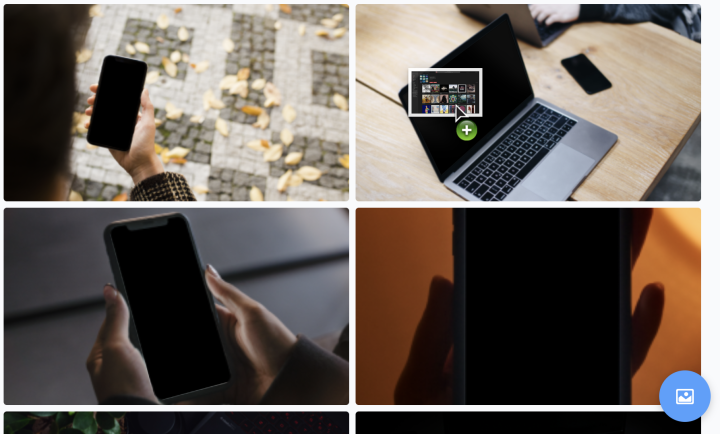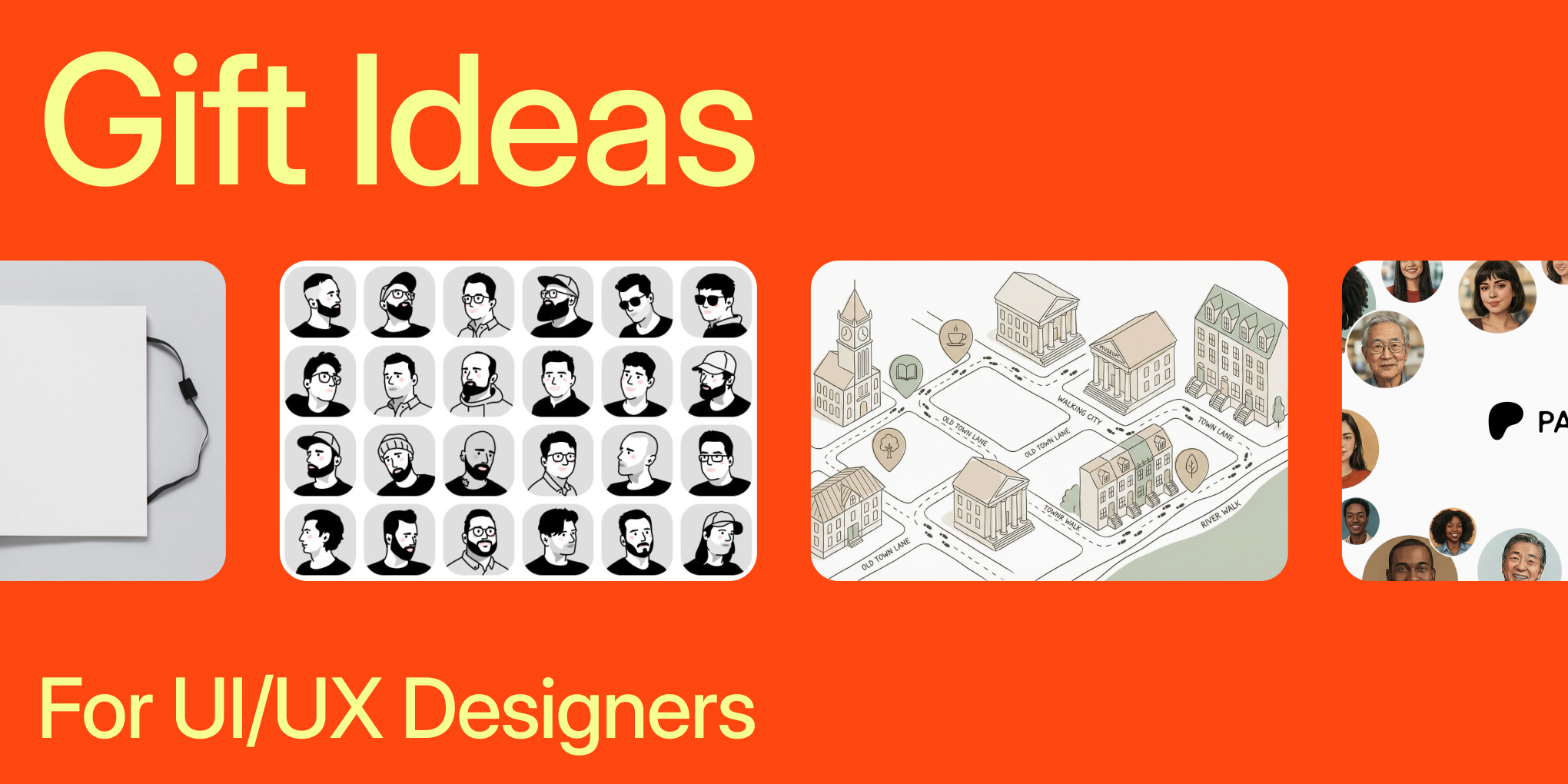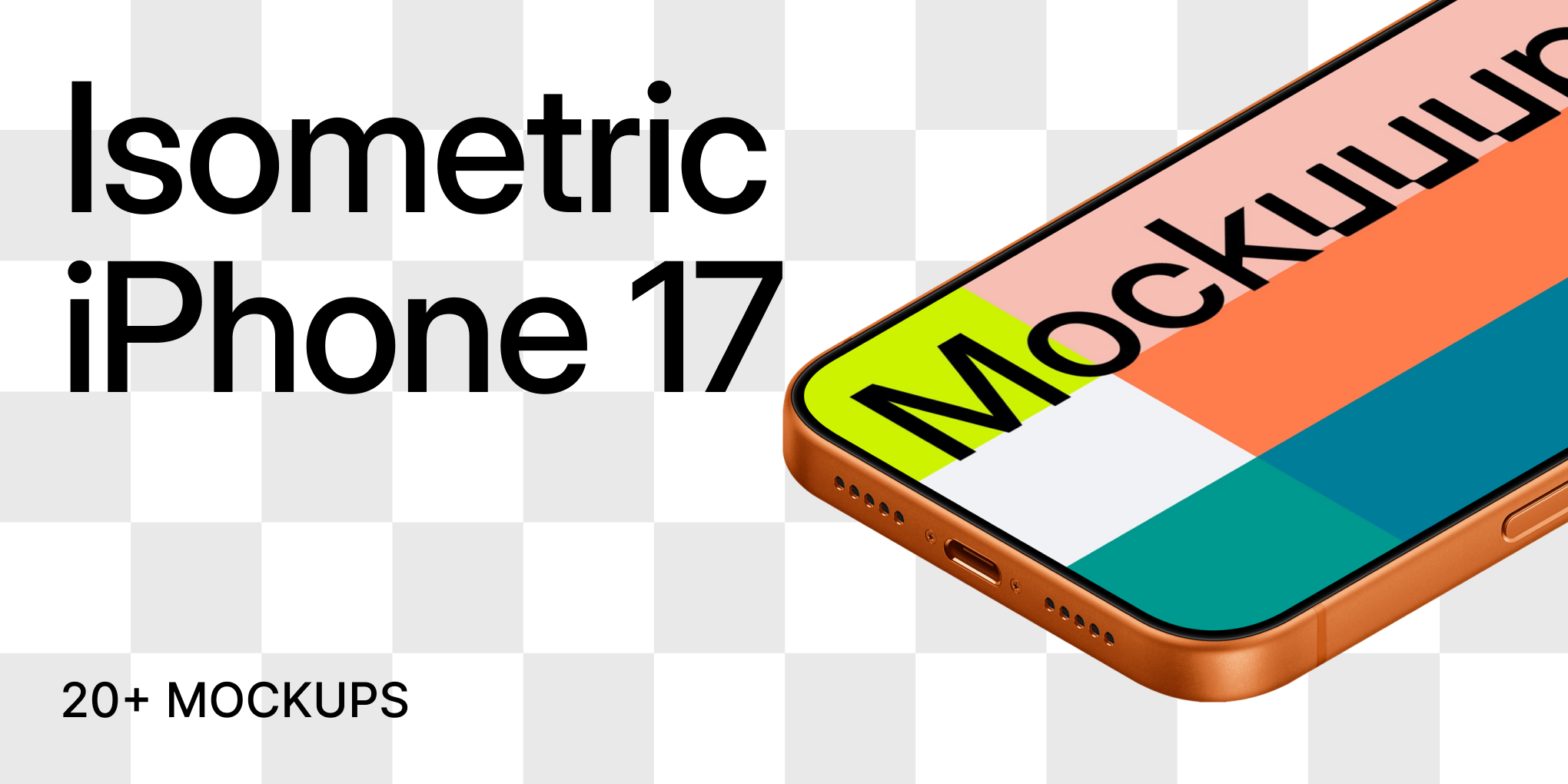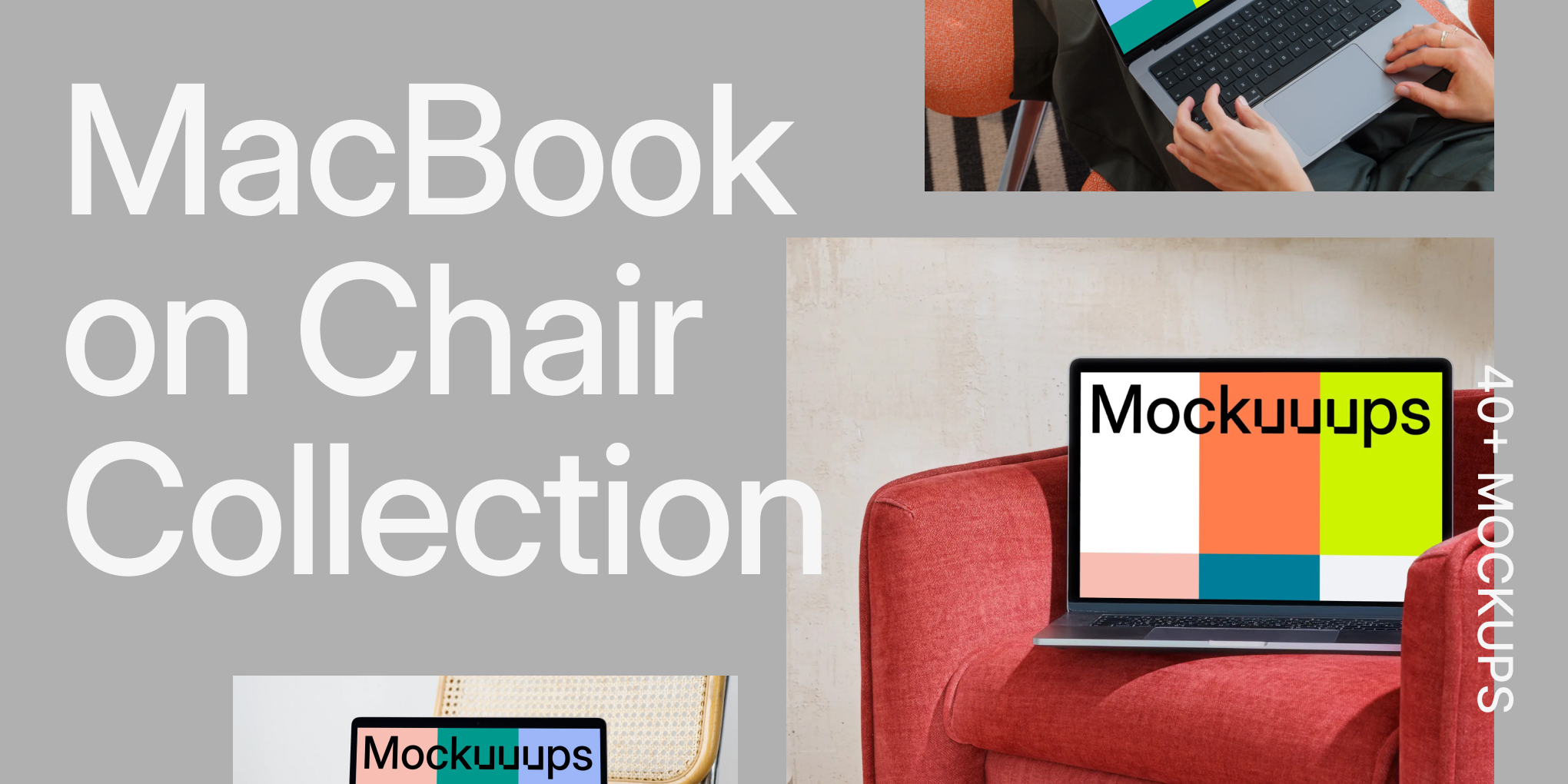¿Cómo importar archivos PNG/JPG?
Importar archivos es el primer paso para ver tus diseños en Mockuuups Studio. Es súper fácil y sólo requiere unos pocos pasos. Hay dos formas de importar archivos. O bien utilizando el botón de importación del Navegador o bien arrastrando y soltando. Puedes importar uno o varios archivos a la vez.
Importación mediante el botón Importar:
1. Localice y haga clic en el botón "Navegador" en la esquina inferior derecha.

2. Haga clic en el botón "Importar pantallas" y seleccione sus archivos.
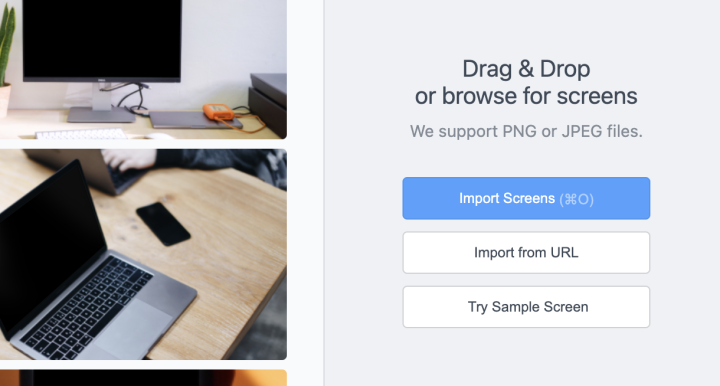
También puedes utilizar el atajo de teclado cmd+O en macOS o ctrl+O en Windows para localizar rápidamente tus archivos.
3. Listo. Sus archivos se importan y se aplican automáticamente a toda la galería mockup .
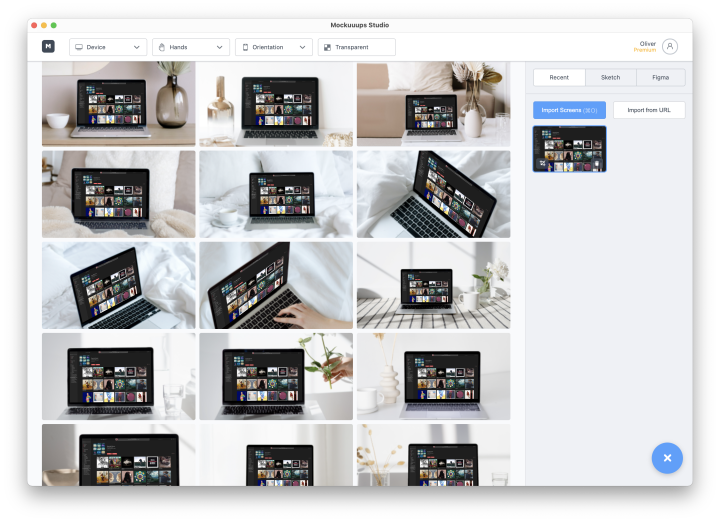
Importación de archivos mediante arrastrar y soltar:
Importar archivos arrastrando y soltando es muy fácil. Solo tienes que soltar el archivo en cualquier lugar de la galería y se importará automáticamente.