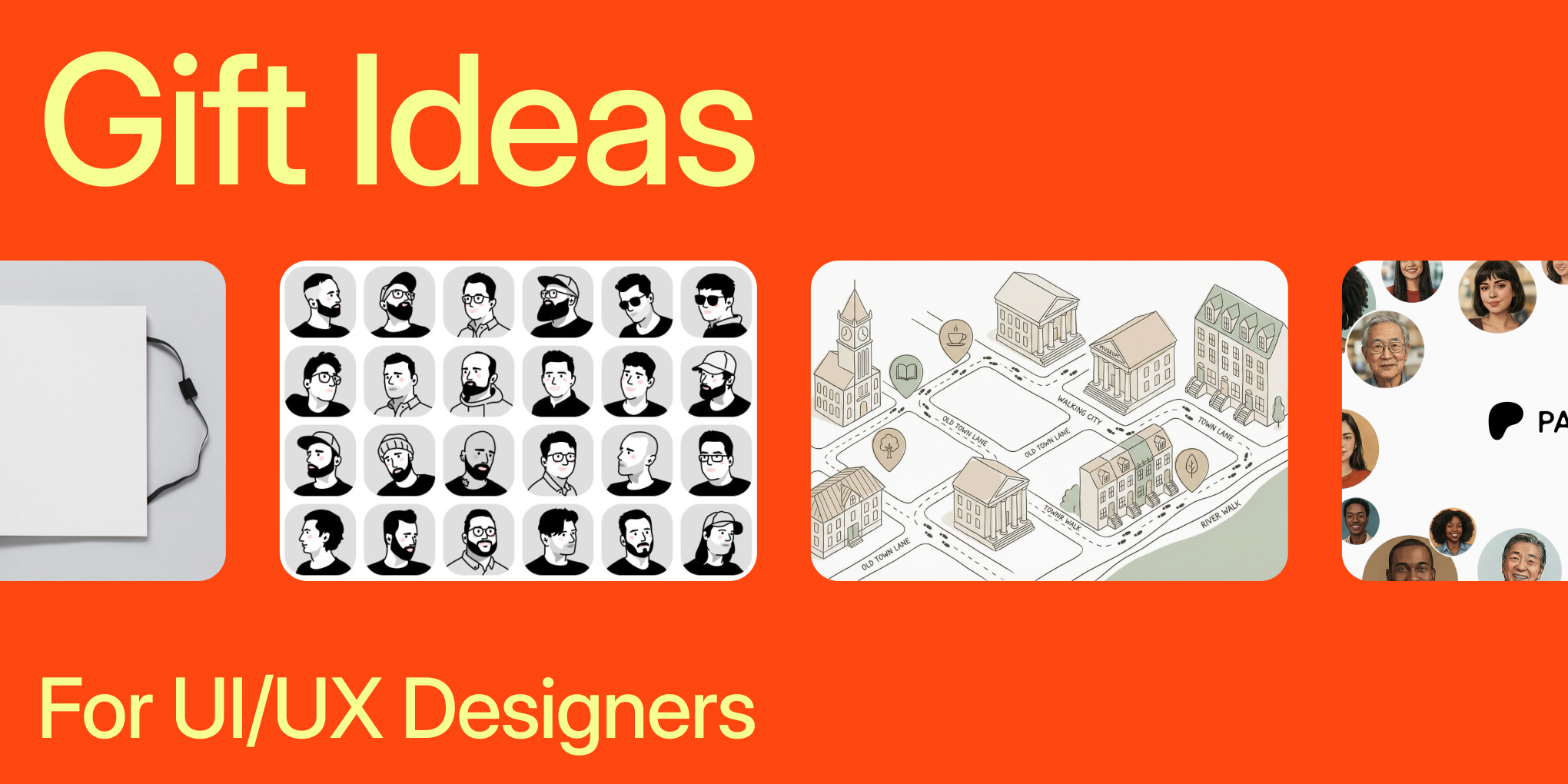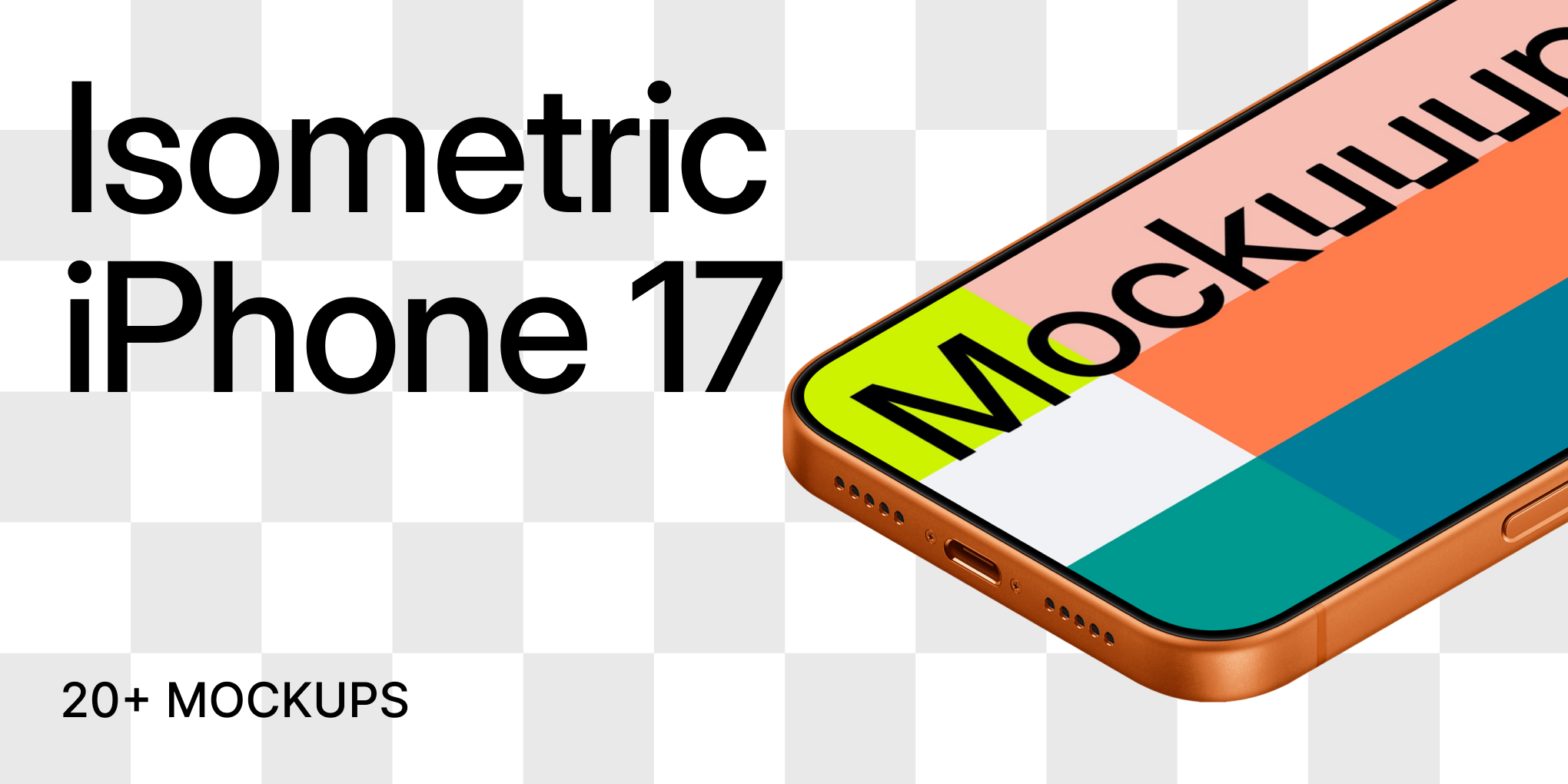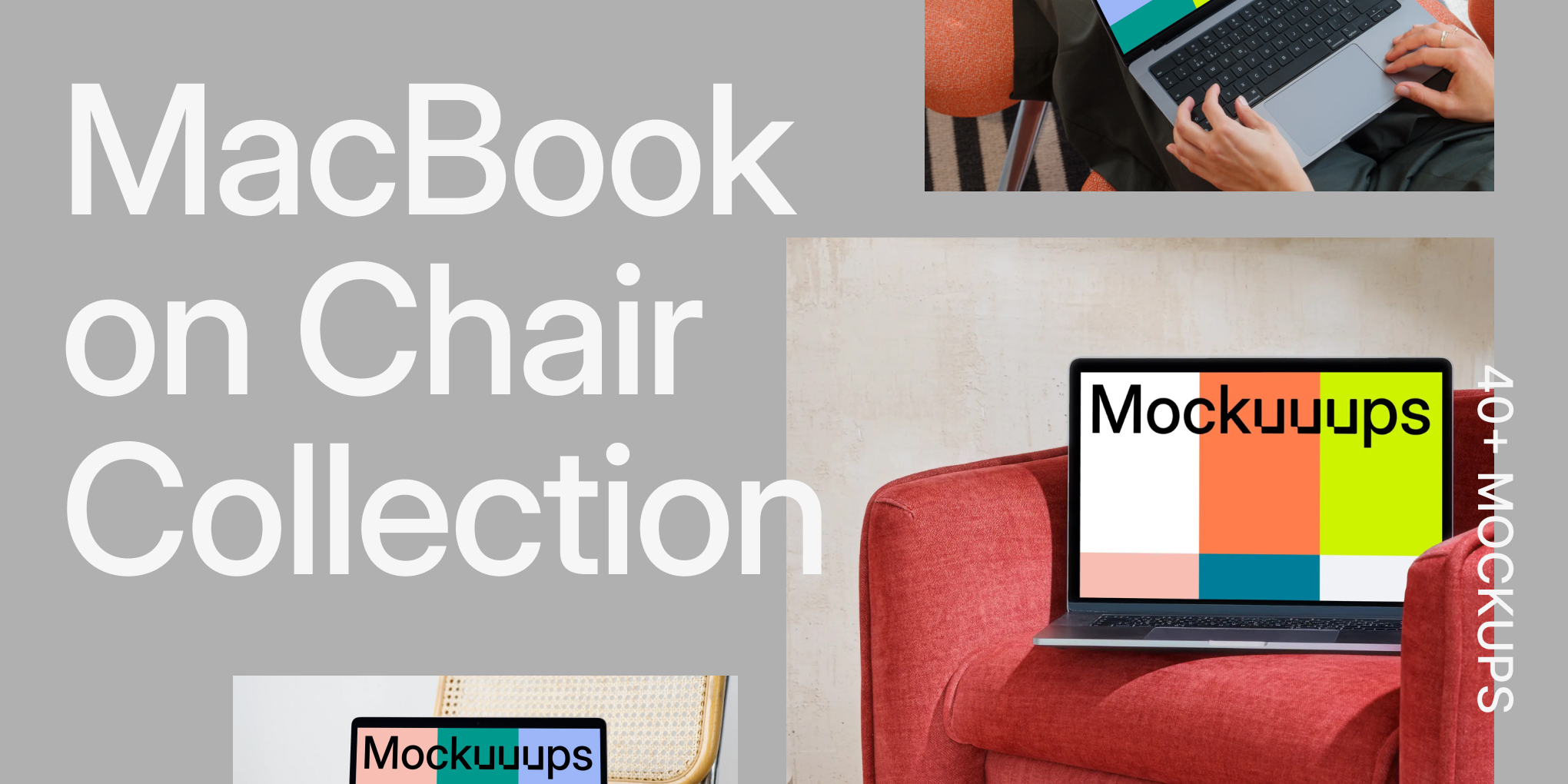How to use filters
Mockuuups studio contains a powerful way to filter in the collection of scenes to quickly find a mockup you're looking for. You have an option to filter by device, hands or screen orientation. You can easily show only mockups with transparent background just by one click.
Instructions
- To filter by device just click on the Device filter and select devices you want to be shown
- The same applies to filtering by hands or screen orientation
- To show mockups with transparent background only click on the transparency toggle
- To remove a filter click on the X right next to it
Sign in or create an account
New or returning users? Get started here.
Forgot your password? Reset here
By continuing, you agree with the Terms of Use and the Privacy Policy.