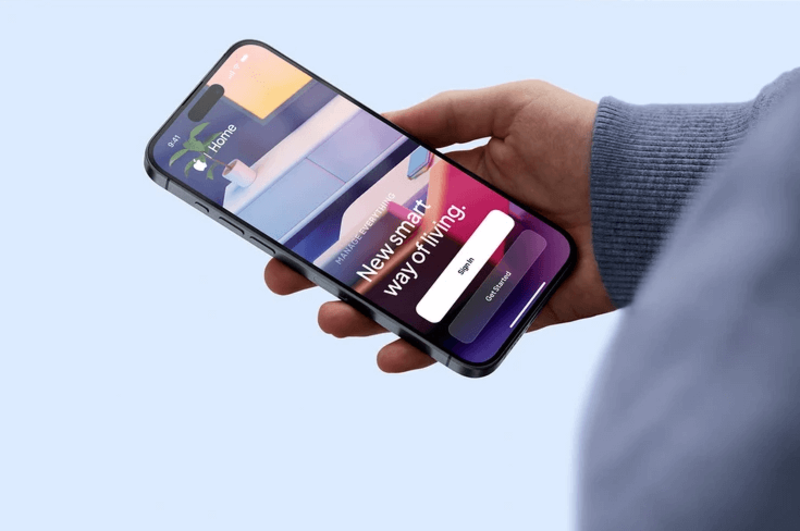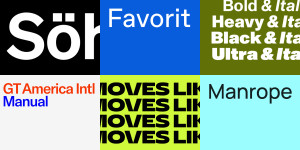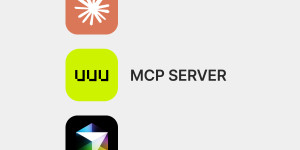When it comes to designing and presenting digital products, Apple device mockups are an essential tool for showcasing your work in a visually appealing and realistic way. Whether you're designing an app, a website, or a marketing campaign, using Apple device mockups can help you present your work in a way that looks polished, professional, and engaging.
But with so many Apple device mockups available online, it can be overwhelming to choose the best ones for your project. Start with our free mockups collection to explore high-quality Apple device mockups at no cost. That's why we've put together this list of the best Apple device mockups across different categories, from iPhones and iPads to MacBooks and Apple Watches.
In this blog post, we'll showcase the top 5-10 mockups in each category, along with a brief description of each mockup and its features. We'll also provide images or screenshots of each mockup to give you a visual representation of what they look like. And to make it easy for you to access these mockups, we'll include a link or download button for each one. You can also access our free mockups instantly without signing up.
Jump to:
Best iPhone Mockups
Showcase your mobile app designs with style using our collection of iPhone mockups. From sleek flat lays to dynamic perspective views, these mockups come in various orientations and models, ensuring your designs look stunning on the latest iPhone devices.
Things to consider:
- Create stunning iPhone mockups that come in various styles and orientations, catering to different design needs.
- Explore options like flat lay, perspective view, and hand-held mockups to showcase your mobile app designs effectively.
- Consider mockups for different iPhone models, including the latest releases, to stay current and relevant.
iPhone 15 Pro Gaming Mockup

A sleek iPhone 15 Pro is the centerpiece of this dynamic mockup, deftly held in a woman's hand against the backdrop of an ambient gaming studio. The handset's screen, with ample space for your customization, gleams in the neon glow of purples and blues, hinting at an immersive gameplay session. With a professional microphone and sound panel in the background, this mockup is ideal for designers looking to illustrate their gaming apps, interfaces or to promote digital entertainment content in a high-energy, tech-forward environment.
Isometric iPhone 15 Pro Mockups
This trio of smartphone mockups stands against a clean backdrop in varying orientations, providing a three-dimensional perspective for scrutinizing the physical design and cover interface dynamics without digital screen distractions—ideal for UI/UX portfolio presentations or marketing materials.
Woman Holding iPhone Mockup

This mockup features a female hand holding the latest iPhone 14 Pro device. The device is placed in the center of the image and the woman is wearing a casual look. The background is transparent, making the device stand out and allowing for a versatile use. The iPhone 14 Pro is the most advanced device of its kind, boasting advanced features and capabilities that can handle any task. Perfect for applying in any project, this mockup will make your work stand out.
Male hand scrolling on the iPhone mockup

This mockup showcases a modern and sleek iPhone 14 Pro in the center of a minimalistic office and lounge setting. The device is held by a male hand, making it appear to be used in a real-life situation. The surrounding environment is the perfect backdrop to showcase the latest technology, giving the mockup a professional and stylish look. The subtle details of the room create a modern yet cozy atmosphere, perfect for work or leisure.
iPhone 15 Pro in Hand Mockups
A relatable mockup displays a smartphone in use, held by a hand dressed in a sweater, offering UI/UX designers a realistic view of their app interfaces. Set against a plain background, it's perfect for evaluating design aesthetics and user interactions in everyday scenarios.
Best iPad Mockups
Present your tablet-based applications and responsive websites with confidence using our selection of iPad mockups. Available in landscape and portrait orientations, these mockups capture the essence of the iPad experience, allowing you to highlight your designs effectively.
Things to consider:
- iPads are popular choices for presenting tablet-based applications and responsive websites.
- Look for iPad mockups in landscape and portrait orientations to accommodate different design layouts.
- Pay attention to details like screen resolution and lighting to ensure your designs look realistic and polished.
Free iPad Air Mockup

This beautiful tablet mockup scene shows a user holding up an iPad Air with both hands. This is just one example from our free mockups collection. This mockup is ideal for showcasing the interface of your iPadOS apps or social media content. With our instant mockup generator, you can easily customize this mockup and create amazing designs within a few seconds.
Male hands holding iPad Mockup

The mockup depicts a tablet in a professional workspace, flanked by a laptop and another digital device. The focus is on the tablet's ergonomic interaction and placement within a productive environment, suitable for demonstrating app designs or digital tools in a contextual workflow setting for UI/UX showcase.
iPad mockup on a white table

This tablet mockup scene features an iPad on a white table alongside a magic keyboard and a flower vase. This mockup is perfect for displaying the interface of your iOS apps or website designs. Mockuuups studio allows you to create over a thousand similar mockups in seconds with the instant mockup generator.
iPad Mini mockup beside an Apple watch

This iPad mockup scene features an iPad Mini on a marble table beside an apple watch. This mockup is ideal for displaying your fashion or lifestyle related content for your website or social media platform. You can customize this mockup scene in seconds using Mockuuups Studio’s instant mockup generator, which gives you access to over 1300 other instantly customizable mockups.
Sitting on couch with iPad Pro Mockup

Get the maximum view of your app with this widescreen iPad Pro mockup. Featuring the device held in someone’s hands whilst sitting on a couch. Customizing this photorealistic scene with your product screenshots is easy in our mockup generator. Create social media marketing material in seconds!
Young woman working on the iPad Pro mockup

Show your product screenshots in action using our iPad Pro mockup. Here you’ll see a young lady hard at work or casually using your website, app, or product to give an in-use presentation. This tablet mockup is ready for social media sharing using our hassle-free mockup generator.
Best MacBook Mockups
Elevate your desktop application and website presentations with our MacBook mockups. Featuring different models and angles, these mockups offer a realistic portrayal of the MacBook experience, perfect for impressing clients and stakeholders.
Things to consider:
- MacBook mockups are ideal for showcasing desktop applications, websites, and software interfaces.
- Choose from various MacBook models, such as MacBook Air, MacBook Pro, and MacBook Pro with Touch Bar, to match your target audience.
- Experiment with different angles and environments to create compelling visual presentations.
Free MacBook Pro mockup on a table

This mockup captures a laptop on a wooden table in a sunny, plant-filled room, ideal for illustrating how digital products integrate into relaxed, homey environments. It's a perfect scene for UI/UX designers to project their clean and modern app aesthetics in everyday use contexts.
Man working on a MacBook Pro mockup

This mockup captures the perfect blend of work and comfort. The MacBook Pro 14" device in the center shows the modern office and digital lifestyle, while the cozy office setting around it creates a feeling of relaxation and productivity. The male hand holding the device conveys the idea of convenience, freedom, and comfort. Whether it be a break from work or a productive day, this image captures the best of both worlds, and is the perfect representation of the Office and Lounge lifestyle.
Isometric Mockup of Macbook Pro

This isometric view of a space gray MacBook Pro is perfect for a social media showcase! Featuring the laptop rested on a transparent background to minimize distraction. We have something for any application, customize this MacBook Pro mockup instantly in our mockup generator!
MacBook Air mockup beside a plant

This mockup shows a laptop on a two-tone background with natural elements, perfect for UI/UX portfolios showcasing digital designs in a dynamic, yet focused, workspace setting.
MacBook Pro 16 Mockup
The mockup features a solitary laptop floating against a dark background, offering UI/UX designers a polished and contemporary scene for spotlighting digital products with a focus on design sophistication and modern aesthetics.
MacBook Pro 16 Bundle
This collection of mockups presents four laptops in distinct creative environments, emphasizing versatility and design through varied textures and color contrasts. Each mockup caters to showcasing digital content's adaptability and presentation in different artistic and professional contexts, ideal for a UI/UX designer's diverse portfolio.
Best iMac Mockups
Bring your creative projects to life with our collection of iMac mockups. From standard iMac models to the powerful iMac Pro, these mockups showcase your designs in high resolution with attention to detail, ensuring a polished and professional presentation.
Things to consider:
- iMac mockups are perfect for displaying web designs, software demos, and creative projects.
- Explore mockups featuring different iMac sizes and configurations, including the iMac Pro for professional-grade presentations.
- Pay attention to details like screen reflections and perspective to achieve a lifelike effect.
iMac Mockup on Colorful Background

The mockup displays an all-in-one desktop computer against a vibrant, gradient background, creating an appealing visual for UI/UX designers to showcase their work in a colorful and positive light, emphasizing simplicity and modernity.
Child working on iMac mockup

This mockup provides a lifelike setting with an individual engaged with an all-in-one computer at a well-organized workstation, illustrating the real-world use of UI/UX design in a personal or office environment.
Transparent iMac Mockup

Add personality to your marketing material with this iMac mockup! Showcase your best screenshot on the transparent background. Your custom template will generate in seconds, no Photoshop needed!
iMac mockup on a table

In this mockup, an all-in-one computer is displayed on a clean, white desk, accompanied by simplistic office decor, offering a serene and clutter-free environment for UI/UX design presentations that focus on minimalism and elegance.
Best Apple Watch Mockups
Highlight your wearable app designs and custom watch faces with our Apple Watch mockups. With adjustable wristbands and customizable screen displays, these mockups offer versatility and realism, making your designs stand out.
Things to consider:
- Apple Watch mockups allow you to showcase wearable app designs and custom watch faces.
- Consider mockups with adjustable wristbands and customizable screen displays to personalize your presentations.
- Experiment with mockups in various colors and materials to match your design aesthetic.
Apple Watch Mockup on Yellow Background

This mockup spotlights a wearable smartwatch on a wrist, set before a vibrant yellow backdrop. The personal device is presented in a real-life scenario, perfect for UI/UX designers aiming to demonstrate the practicality and style of their interactive designs on wearable technology.
Reading messages on Apple Watch mockup

Show a full-screen view of your app using this mockup. The scene features a user wearing an Apple watch, standing by a parking lounge.The sun ray effect further makes it ideal for any outdoor applications. You can create your own mockup now, with our instant mockup generator.
Apple Watch mockup on the table

The mockup exhibits a smartwatch with a black leather strap, resting on a sleek, white surface. The close-up view is tailored for UI/UX professionals to present user interface concepts in a clear, focused manner, emphasizing the product's design and potential user interactions.
Stunning Apple Watch mockup

This mockup features a smartwatch on a user's wrist, set against a muted background to draw attention to the device. It's ideal for designers to demonstrate functionality and style in wearable tech interfaces within a real-life context.
Best Apple TV Mockups
Demonstrate your multimedia apps and TV interfaces with flair using our Apple TV mockups. Featuring remote controls and customizable screens, these mockups allow you to showcase the functionality of your designs effectively in a simulated environment.
Things to consider:
- Apple TV mockups are ideal for demonstrating multimedia apps, streaming services, and TV interfaces.
- Look for mockups featuring remote controls and customizable screen displays to simulate user interactions.
- Consider incorporating screenshots or video clips to showcase the functionality of your designs effectively.
Gaming session TV mockup

This mockup features a sleek, wall-mounted television in a modern living room, flanked by two powerful speakers, ready to immerse you in your favorite games. A person is cozily seated on a sofa, engrossed in a gaming session, their focus on the screen evident as they hold a game controller. The neutral tones of the room accentuate the TV, making it an ideal canvas for showcasing game graphics or advertising displays. With its authentic gaming setup, this mockup is perfect for designers and marketers aiming to promote interactive entertainment or home theater systems.
Apple TV Screen mockup

This mockup situates a television in a stylish living room with a deep blue wall, illustrating how digital interfaces can seamlessly integrate into elegant home decor. It's an ideal canvas for UI/UX designers to contextualize home entertainment interfaces within a sophisticated and modern living space.
Apple TV mockup in a cozy living room

This mockup places a television in a cozy living room setting, framed by comfortable seating and warm lighting, ready for UI/UX designers to stage their home interface projects in a relatable and inviting space.
Conclusion
In conclusion, incorporating high-quality Apple device mockup templates into your design workflow is essential for presenting your UI/UX designs in a professional and visually compelling manner. From iPhones to MacBooks, each device category offers unique opportunities to showcase your creativity and attention to detail.
By utilizing our curated selection of mockups, you can effectively demonstrate the functionality and user experience of your designs across various Apple devices, ensuring that your presentations resonate with clients and stakeholders. Whether you're showcasing mobile apps, responsive websites, or software interfaces, these mockups provide the perfect canvas to bring your designs to life.
To further enhance your design presentations and expand your toolkit, consider exploring additional resources and tutorials available on Mockuuups Studio's blog:
Learn how to create captivating isometric mockups with our step-by-step guide: How to Create Isometric Mockup
Discover the best fonts for your app designs and elevate your typography game: Best Fonts for Apps
Master the art of creating computer screen mockups to showcase your desktop applications and websites: Create Computer Screen Mockups
By incorporating these resources into your design process, you'll have everything you need to create compelling and impactful presentations that captivate your audience and leave a lasting impression.
![Best Apple Device Mockups for 2025 [Free + Paid]](https://assets.mockuuups.com/mo/image/upload/w_0.5/kinjzlkdeykhgx3didhc)